You don’t need an expensive camera or studio equipment to create amazing photos and videos anymore. With the right apps, your smartphone can become a powerful editing tool that helps you take your content to the next level. Whether you’re polishing selfies, adding cinematic effects to video clips, or making Instagram-worthy collages, there are apps that make it easy to look like a pro—even if you’re just starting out. From quick touch-ups to advanced editing features, here are some of the top photo and video editing apps that can help you create stunning visuals right from your phone.

Adobe Lightroom
Adobe Lightroom brings the power of professional photo editing to your mobile device. You can adjust exposure, color balance, contrast, and sharpness with just a few taps. It also offers advanced tools like selective edits and healing brushes for more precise changes.
The app’s presets are especially helpful for beginners who want polished, consistent looks without spending hours tweaking every setting. Whether you’re editing casual shots or building a photo portfolio, Lightroom helps you get professional-quality results with ease.
Lightroom is my favorite app when I want my photos to look truly polished. The editing tools feel professional but approachable, and the presets save so much time when I want a consistent look across my shots. 

Snapseed
Snapseed continues to impress with its blend of simplicity and depth. Beginners can use its preset filters for fast edits, while more advanced users can explore powerful tools like curves and healing. The fact that it’s completely free with no hidden costs makes Snapseed a must-have for anyone who wants strong editing options without spending a dime.

InShot
If you’re making content for TikTok, Reels, or YouTube, InShot is a fantastic tool. It makes it easy to trim clips, add music and text, and apply effects—all in one app. Its intuitive interface is beginner-friendly, but it also offers enough flexibility for experienced creators. For fast and fun video editing that looks polished, InShot delivers big value.
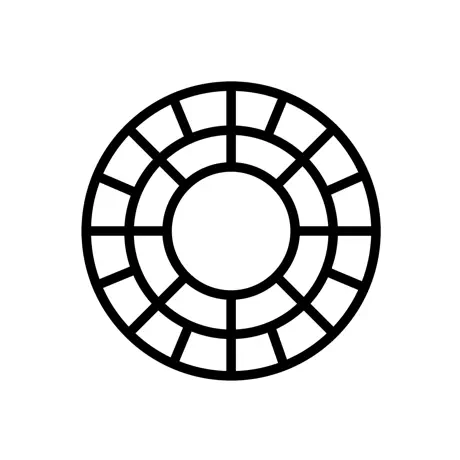
VSCO
VSCO stands out for its curated aesthetic and professional-grade filters. It’s beloved by photographers and influencers for its ability to give photos and videos a consistent, stylized look. The app also has a supportive community where you can find inspiration and share your work. If you value creative expression as much as technical editing, VSCO is a must-download.
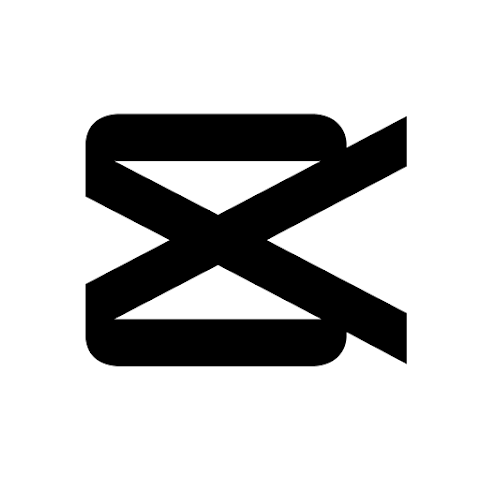
CapCut
CapCut has quickly become a favorite among creators for one simple reason—it offers pro-level tools with no cost barrier. Features like keyframe animation, green screen effects, and automated captions give you options normally found in paid apps. Whether you’re making short clips for social or full videos, CapCut gives you everything you need to edit like a pro on your phone.

Canva
Canva is the ultimate multitool for anyone who wants to create professional-looking visuals without needing graphic design experience. You can easily edit photos, create social posts, add animations, and put together polished videos. The app’s vast library of templates and elements saves you tons of time, and its drag-and-drop interface is beginner-friendly. For personal branding or small business use, Canva is hard to beat.
Why Photo and Video Editing Apps Are More Essential Than Ever
Great visuals can tell a story, grab attention, and set your content apart. In today’s world of fast-moving feeds and short attention spans, being able to create polished photos and videos can make a big difference—whether you’re posting for fun, building your personal brand, or working on a creative project. And thanks to modern mobile editing apps, you no longer need expensive software or advanced skills to make your content look professional.
These apps put pro-level tools right in your pocket, offering everything from simple filters to advanced editing features that rival desktop programs. Whether you’re perfecting vacation photos, editing vlogs, or crafting eye-catching Instagram posts, these apps can help you elevate your content and express your style. Let’s take a closer look at what makes each of these tools such a powerful addition to your creative toolkit.
Adobe Lightroom – Professional Quality Without the Learning Curve
Adobe Lightroom is one of the most respected names in photo editing, and its mobile app brings many of the same high-end features to your phone. From precise adjustments for exposure, contrast, and color to advanced tools like healing brushes and selective edits, Lightroom gives you a level of control that’s hard to match. The app also supports non-destructive editing, so you can experiment freely and always return to your original image.
Another huge benefit is Lightroom’s library of professional-grade presets. These one-tap filters instantly elevate your photos and create a consistent aesthetic across your social media feed or portfolio. If you want to edit like a pro without getting lost in menus or complicated software, Lightroom offers an approachable yet powerful solution.
Snapseed – A Powerful Free App That Goes Deep
Snapseed proves that free doesn’t have to mean basic. Developed by Google, this app offers a surprisingly deep set of tools for both casual and advanced users. You can make quick enhancements with filters and basic edits, or dive into more advanced features like curves, perspective adjustments, and lens blur. The healing tool is especially great for removing distractions and refining your images.
What sets Snapseed apart is its non-destructive workflow—you can revisit and adjust each edit at any time, giving you full creative flexibility. It also supports RAW editing, making it an excellent choice for serious photographers who shoot in RAW format. For an app that costs nothing, Snapseed delivers an impressive editing experience that’s tough to beat.
InShot – The Social Video Creator’s Best Friend
InShot is one of the most user-friendly video editing apps on the market, especially for social media content creators. The app makes it simple to trim, split, and merge clips, adjust video speed, and add music, text, and filters—all in one intuitive interface. Its wide range of editing options lets you create professional-looking videos with minimal effort.
What makes InShot a favorite for TikTok, Reels, and YouTube content is how easy it is to adapt videos for different platforms. You can instantly resize videos for various aspect ratios, ensuring your content looks perfect whether viewed on a phone screen or desktop. For creators looking to elevate their social videos without diving into complex software, InShot is a go-to choice.
VSCO – A Go-To for Artistic Expression
VSCO has earned a loyal following among photographers and influencers for its curated collection of filters and clean, user-friendly interface. Its presets are designed to emulate the look of film photography, giving your photos a timeless, artistic vibe. Beyond filters, VSCO provides a full suite of manual editing tools that allow you to fine-tune exposure, contrast, temperature, and more.
VSCO isn’t just about editing—it’s also about community and inspiration. The app features a built-in platform where you can share your work and explore other creators’ content, making it a great place to discover new styles and techniques. If you’re looking for an app that combines beautiful filters with thoughtful editing tools, VSCO is an excellent choice for expressing your creative vision.
CapCut – Free Video Editing Without Compromise
CapCut is a full-featured video editor that delivers impressive results without charging a premium. The app offers advanced features like keyframe animation, chroma key (green screen), auto-captioning, and a wide variety of effects and filters. Its timeline-based editor makes it easy to build polished videos, whether you’re editing a quick clip or a full vlog.
Another standout feature of CapCut is its seamless integration with TikTok, making it an ideal choice for short-form video creators. You can easily apply trending effects and transitions, adjust video speed, and export in high quality—all without a watermark. For a completely free app, CapCut offers one of the most powerful video editing experiences available on mobile.
Canva – Design Meets Photo and Video Editing
Canva goes beyond traditional photo and video editing to offer a complete visual content creation platform. With its drag-and-drop interface and massive library of templates, Canva makes it easy to design everything from Instagram posts and YouTube thumbnails to presentations and promotional materials. You can also edit photos and videos directly within the app, applying filters, cropping, and adding text and animations.
For students, entrepreneurs, and anyone building a personal brand, Canva is invaluable. It saves time and effort by providing ready-made templates for just about any type of content, allowing you to produce professional-looking visuals with zero design experience. Whether you’re creating for work, school, or fun, Canva helps your content stand out.
The Lasting Impact of Mobile Editing Apps
These photo and video editing apps prove that you don’t need a desktop or a studio setup to create professional-looking content. With the right app and a little creativity, anyone can elevate their visuals—whether for personal use, social media, or business. They’ve democratized content creation, giving beginners and experienced creators alike the tools to produce high-quality images and videos on the go.
As smartphones continue to improve and app developers push the boundaries of what mobile editing can do, the possibilities for creative expression will only grow. Whether you’re fine-tuning vacation photos, editing YouTube videos, or building a brand, the apps on this list provide everything you need to look like a pro—right from the palm of your hand. Download one or more today and start bringing your creative vision to life.
