Finding the right navigation app can save you time, fuel, and stress on the road. Here’s a look at five top-rated navigation apps, including unique features, pricing, and how they stand out. Let’s dive into what makes each app special, and then we’ll summarize the best uses for each one so you can decide which app best fits your travel needs.

MapQuest
MapQuest has transformed from a simple web mapping service into a fully featured navigation app that’s perfect for all types of drivers. It offers real-time traffic alerts, turn-by-turn navigation, and even lets you compare gas prices at nearby stations. MapQuest is free to download on both Android and iOS, making it an accessible choice for users who want more than just directions.
Price: Free
I found MapQuest surprisingly easy to use, even compared to some bigger names. The interface is straightforward, and it’s packed with helpful extras like gas price comparisons that make trips just a little simpler and more affordable.

Google Maps
Google Maps is one of the most widely used navigation apps globally, and for good reason. It provides up-to-date traffic information, rerouting options, and detailed directions for drivers, walkers, cyclists, and public transit users. Google Maps includes robust local business information and reviews, making it easy to find restaurants, gas stations, and attractions along your route.
Price: Free
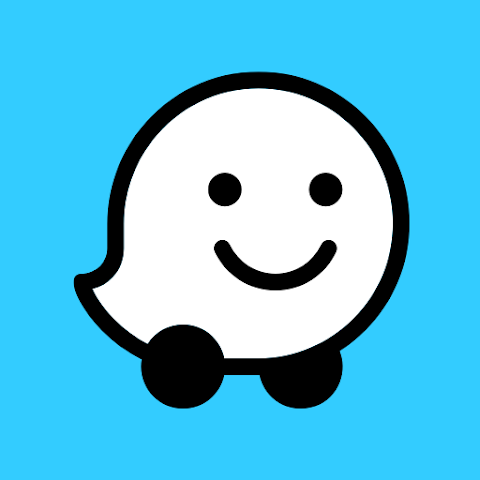
Waze
Waze’s community-driven approach makes it stand out. The app allows users to report traffic conditions, accidents, police presence, and hazards, providing real-time updates that make it ideal for commuters. Waze also includes route optimization based on current road conditions, helping you save time and avoid delays.
Price: Free

Apple Maps
Apple Maps has improved significantly, offering real-time traffic updates, lane guidance, and turn-by-turn navigation. It’s designed with a clean interface and integrates smoothly with Siri and Apple’s CarPlay, making it a convenient option for iPhone users. Indoor maps for major malls and airports add value for those navigating complex spaces.
Price: Free (pre-installed on iOS devices)

HERE WeGo
HERE WeGo is ideal for users who need offline maps, particularly those traveling to areas with limited internet access. You can download maps by country or region and access navigation without using data, making it a reliable option for international travel. HERE WeGo also includes public transportation schedules, making it a versatile app for various types of travel.
Price: Free
MapQuest: All-in-One Navigation with Helpful Extras
MapQuest is perfect for drivers who want a navigation app that also offers convenience features like gas price comparisons and hotel deals. While its navigation options are comprehensive, MapQuest’s additional features make it great for road trips or anyone looking to save on fuel. And with its easy-to-use interface and real-time traffic alerts, it’s a solid choice for both casual and daily drivers.
Best for: Comprehensive navigation with added conveniences for saving on gas and finding nearby services.
Google Maps: The Go-To for Accurate Directions and Points of Interest
Google Maps remains a powerhouse thanks to its global coverage, extensive local business information, and diverse route options. With transit, walking, biking, and driving modes, Google Maps is versatile and reliable for both everyday use and exploring new places. Plus, Google Maps’ integration with Google reviews and images adds an extra layer of convenience for anyone looking for nearby attractions, dining, and more.
Best for: Those who want extensive map coverage, reliable directions, and detailed information on local points of interest.
Waze: Real-Time Community Alerts for Traffic and Road Hazards
Waze’s crowd-sourced traffic reports are invaluable for commuters or those driving in urban areas. Users can report accidents, road closures, and speed traps, and the app provides alternative routes based on current traffic conditions. With features that update constantly, Waze is ideal for those who prioritize avoiding traffic and saving time during peak hours.
Best for: Commuters or city drivers who want real-time updates and community-based traffic information.
Apple Maps: Simple and Effective Navigation for iOS Users
Apple Maps is an ideal choice for iPhone users who want seamless integration with other Apple services, like Siri and CarPlay. It’s also user-friendly, with a clean design and helpful features like lane guidance and indoor maps. For iOS users, Apple Maps provides a native experience that’s easy to access and dependable for both local and long-distance trips.
Best for: iOS users who want a native app that integrates smoothly with Apple’s ecosystem.
HERE WeGo: Reliable Offline Maps for International Travelers
HERE WeGo is one of the best navigation apps for offline use, making it especially valuable for international travelers or those visiting areas with spotty cell coverage. Its downloadable maps and extensive public transit options make it a top pick for those who need reliable navigation without using mobile data. HERE WeGo’s offline functionality and regional map downloads mean you won’t have to rely on Wi-Fi or cell service when traveling.
Best for: International travelers or users who want offline navigation without a data connection.






